 For this image, it was simple, There were only two main colours involved, green and purple. The main reason I chose this photo for edit because I believe it would look better like this. The fact that the green leaves are black and white puts more empathise on the purple, drawing all the attention to the flower petals.
For this image, it was simple, There were only two main colours involved, green and purple. The main reason I chose this photo for edit because I believe it would look better like this. The fact that the green leaves are black and white puts more empathise on the purple, drawing all the attention to the flower petals. This was an image I decided to manipulate the colour because I wanted to put focus onto the berries. I was deciding whether or not to do the leaves or the berries but this is the final result.

 To edit images such as these, I used the self selection tool, and selected everything I wanted in colour.
To edit images such as these, I used the self selection tool, and selected everything I wanted in colour.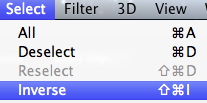 I then clicked select, inverse, making it so the background was selected.
I then clicked select, inverse, making it so the background was selected.
Using the hue and saturation tool, I lowered the saturated till the background was completely black and white.

good but add through use of print screens an explanation of how you edited the photograph..
ReplyDeleteI think you will find the tool is called quick selection...
ReplyDelete