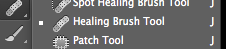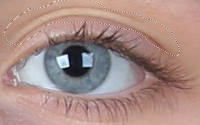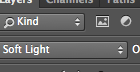The decisive moment... This refers to capturing an event that is spontaneous, where the image represents the essence of the event itself. Henri Cartier-Bresson's work uses the decisive moment. These images are when if the given photo was taken a fraction of the time later, the main subject/ point of the image would either not be there or the photo would be different- missing a section.
Henri Cartier-Bressons work...
As you can see from the following images, Henri Cartier-Bresson's work consist of a variety of different documentary frames, where if each one was taken a moment later, the subject would either be gone, or in a completely different position, this shows how photos are one point in time that would never be able to be replaced/ repeated.
Cartier-Bresson was born in 1908 and died in 2004. "For me the camera is a sketch book, an instrument of intuition and spontaneity."- quoted by Henri Cartier-Bressons himself. This conveys how his approach to photography was a very arty and open minded one- because each photo taken is significant it is own way, not 2 photos would be the same, it would always either be in a different angle, position of the subject would have changed some how, perhaps moved their hair, changed their clothes or just walked away. From researching his work, I believe his work has captured this idea very well. His work also shows a variety of different elements combined into one photo.
 For example, This photo shows both depth- through the stairs and the subject being further away, also shadowing helps create this idea. Yet it also shows lines/ leading lines- towards the subject. If this photo was taken a moment later, the subject would be gone, if it was taken a moment earlier, her back would be to us, we would not see how she is presented to be running . As documentary photos are telling a story, I believe black and white is a key to helping this come across. Although in this image it looks as if most of the content is either black or white- depending of the colour outfit the subject is wearing. Although it could have been if it was a bright/ bold colour, Bresson could have made everything black and white but the clothes. However, this would really help the documentary side of the photo, but it may make it more engaging.
For example, This photo shows both depth- through the stairs and the subject being further away, also shadowing helps create this idea. Yet it also shows lines/ leading lines- towards the subject. If this photo was taken a moment later, the subject would be gone, if it was taken a moment earlier, her back would be to us, we would not see how she is presented to be running . As documentary photos are telling a story, I believe black and white is a key to helping this come across. Although in this image it looks as if most of the content is either black or white- depending of the colour outfit the subject is wearing. Although it could have been if it was a bright/ bold colour, Bresson could have made everything black and white but the clothes. However, this would really help the documentary side of the photo, but it may make it more engaging.The use of reflection works really well here, along with the rule of thirds show how the subject is at (what I would call) a good part of the frame- if it were earlier I believe he would have been too centered and if it was taken later he would be gone. I like this image as you can tell he is in a rush to get somewhere, yet it almost seems he's "running on water". Although the story of this image is unclear, this image is a really impressive way to convey the "decisive moment".
 Again, continuing from the two images above, this photo shows the decisive moment. As you can tell Bresson's work consists a lot around the decisive moment. In this image, the person on the bike is positioned in the best part of the frame- the only gap he should be in- other wide he would either be blocked by the railing or only half of him would be seen.
Again, continuing from the two images above, this photo shows the decisive moment. As you can tell Bresson's work consists a lot around the decisive moment. In this image, the person on the bike is positioned in the best part of the frame- the only gap he should be in- other wide he would either be blocked by the railing or only half of him would be seen.
Sally Mann
Sally Mann was born in Lexington Virginia 1951 and is one of America's most renowned photographers. She has been awarded with several NEA, NEH and her work is held by major institutions around the world. Mann's work is displayed with in books and films. Examples of her books are "proud flesh" and "Immediate Family", her photos are "worth a thousand words" each one telling a story themselves.
This was one of my favorites when exploring Sally Mann's work in terms of photo documentary because I believe the way it captures a decisive moment is very important. Even though you can't see the faces of the children, you can tell the deep concentration and focus of the destruction happening behind them. By the looks of it, these children were having a picnic and something perhaps a building caught fire. The use of the vignette is very key here because it gives this a "oldish" effect- helped by the black and white aspect shown in all of these images.
 This is another one of Mann's work in which I find really interesting and like because its an "eary" creepy looking landscape image. Landscapes are one of my favorite photos and believe this one can tell a very good story. Just looking at it you can tell it's not a happy place, perhaps by a graveyard or deep into a forest where no one dares to go as it all looks the same. This photo looks as if it was taken in the summer time as the trees look full and you can see a bright section at the back of the image, if it wasn't black and white, this photo may not have the same effect giving off a horror genre, it may look like a tree in a park, as the deep greens could show happiness instead.
This is another one of Mann's work in which I find really interesting and like because its an "eary" creepy looking landscape image. Landscapes are one of my favorite photos and believe this one can tell a very good story. Just looking at it you can tell it's not a happy place, perhaps by a graveyard or deep into a forest where no one dares to go as it all looks the same. This photo looks as if it was taken in the summer time as the trees look full and you can see a bright section at the back of the image, if it wasn't black and white, this photo may not have the same effect giving off a horror genre, it may look like a tree in a park, as the deep greens could show happiness instead.Comparison:
As shown above, Bressons work focuses on the decisive moment of photo documentary, yet in contrast Mann's work focuses on telling a story with her work. In both sets of images, the black and white theme is used, when researching I found that their work is all done is black and white. With Bresson's work, I am not too sure whether the black and white theme was used because they were taken long ago, but with Mann's work, it is quite recent so the black and white theme would have been deliberate. The way both photographers use a variety of different formal element makes their work intriguing because the longer you look at their work, the more elements you can pick out, even though the elements are much more subtle in Mann's work, they are still there.